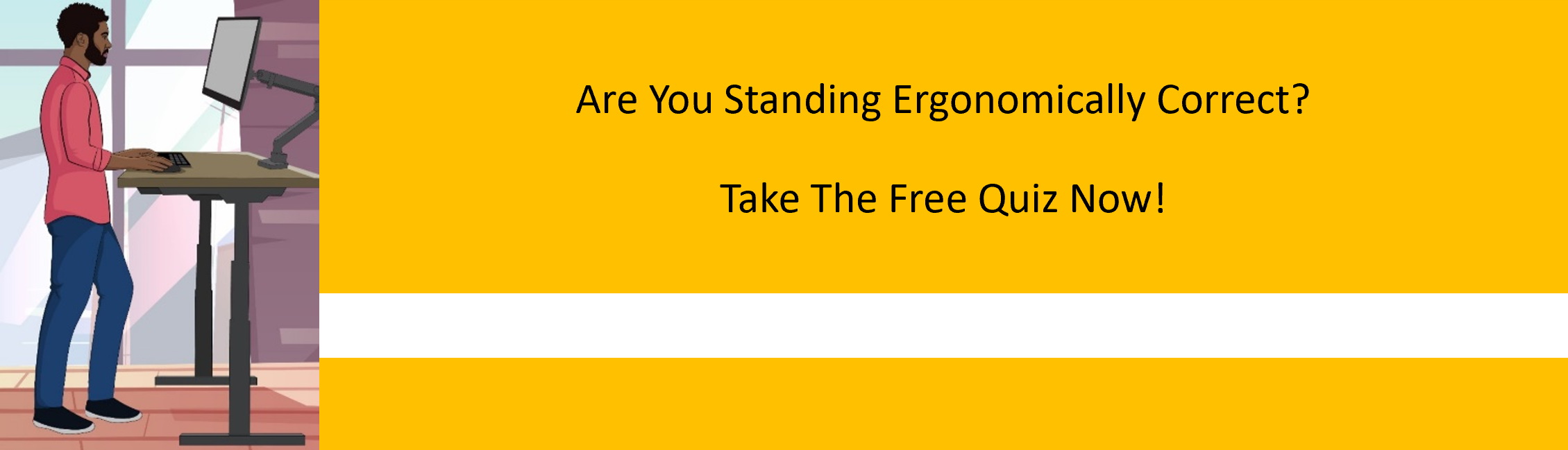Learn how your ergonomic program measures up against other successful, scalable and sustainable ergo programs.
How to Choose the Correct Ergonomic Mouse Guide
5 things to consider before choosing your next ergonomic mouse
There’s no shortage of high-end ergonomic mouse on the market. From the traditional “mouse” shape to the trackball mouse and vertical mouse to roller mouse, the options can seem endless. With dozens of different types, hundreds of brands, and varying sizes, it can be overwhelming for a person who’s looking for a mouse that works for their needs. This can cause some to subscribe to the notion that the pricier the mouse the more “ergonomic” it must be. While others can be overwhelmed and get trapped in analysis paralysis.
Before we dive deeper in the ergonomic mouse selection method, let’s set expectations and fundamental basic facts:
1. The price does not make the mouse!
2. Doing nothing is sure to worsen existing fingers, wrists, & hands discomfort.
3. The time spent not addressing any discomfort is directly correlated to the recovery time (i.e. wrist discomfort endured for 6 months will result in 6 month to recover).
4. Prevention sometimes means changing it up! Just because you are right handed does not mean your right hand is the only hand that can mouse. Here are some tips on how you can learn to mouse with the less dominate hand.
Practice. Switching hands can take up to 3 weeks for the less dominate hand to become accustomed to
Purchase an ambidextrous mouse. This type of mouse will make it comfortable to mouse
with both left and right handed, making it easier to switch your mousing hands throughout the day or week.
Change the mouse setting on your computer to accommodate the hand you are using
5. An ergonomic mouse is like a pair of jeans: plenty of brands, styles, and sizes to choose from and although not all will fit, some will fit just right.
Before selecting an ergonomic mouse ask this question: “Why do I need a new mouse?” This question will help point you in the right direction to the most beneficial mouse for you.
Guide to 6 Popular Ergonomic Mouse
And what makes them the best ergonomic mouse
Traditional Ergonomic Mouse
This is the best overall mouse. This type of mouse will set you up for a great ergonomic foundation.
Vertical Ergonomic Mouse
This is best for allowing your wrist to remain in the neutral ergonomic position.
Semi-Vertical Ergonomic Mouse
This is best for when the desire is a combination mouse which combines a traditional mouse & a vertical mouse in one. This mouse is also a good option for those who have larger hands.
Trackball Ergonomic Mouse
This is best for allowing the mouse to remain at the desired correct ergonomic position, which is the distance of the mouse in relation to your keyboard, monitor, and you.
Roller Ergonomic Mouse
This is best for allowing the mouse to be directly in front of you and your keyboard. It allows your hands, wrists, arms, elbows, and/or shoulders to be in the neutral correct ergonomic position.
Travel Ergonomic Mouse
This is best for travel due to it’s compact size and increasing your capability to mouse quickly. However, it’s also the fastest way to cause discomfort and pain of the fingers and wrist. Only be to used when necessary.
Mouse With Other Hand
Switching mousing hand is the best way to allow your hand, fingers, wrist, arm, elbow, and/or shoulder the chance to rest & recover. It instantly levels up the effectiveness of any ergonomic mouse (see above selection chart) from: bad to okay, okay to good, and good to great!
Easy Ways To Prevent Carpal Tunnel & Wrist Pain
4 Tips To Prevent Carpal Tunnel
How to Prevent Carpal Tunnel
Avoid resting elbows, wrists & forearms while typing and/ or mousing
If you need to rest while working on the computer, be sure you are resting your palm, NOT your wrist, on a palm rest
The neutral resting position for your arms is on the side of your lap
Take frequent micro ergo breaks through the work day
Are Standing Desk More Ergonomic?
Traditional Desk vs Standing Desk
Is Standing Better Than Sitting?
Standing desks are quickly becoming the newest trend in the modern office; the logic behind this craze is that standing is healthier than sitting because the human body is not designed to set for 8 hours at a desk. But, the truth is, the human body is not designed to stand for 8 hours at a desk either. With that being said, standing is an essential aspect of a healthy ergonomic technique. The real question is, how frequent should we stand and for how long. The answer: it depends as several consideration come into play.
4 things to consider before purchasing a standing desk or traditional desk:
Do have an existing repetitive strain injury?
Do you have medical conditions/injuries that can be worsen when typing & mousing?
How much time do you send on your computer per days/per week?
What does your ergonomic set-up look like?
The ideal ergonomic desk is…
A desk that can easily adjust to and from standing and sitting through the day. This ideal set-up comes with its own challenges:
The desk & monitor must be adjusted to the proper height for both settings. This option can get pricey as it requires multiple ergonomic products.
Remembering to adjust to the correct ergonomic posture for both sitting and standing (as they differ).
An easy and cost effective way to achieve the ideal ergonomic desk where there is continuous adjustment from sitting to standing and vice versa is to practice micro ergonomic breaks.
Happy Productive Employees- Here’s How to Get Them
Best Way to Invest For a Successful Work From Home Office and Hybrid Workspace
Why Is Ergonomic Computer Set-Up Important For Your Health?
75% of ergonomic health is rooted in your computer set-up which is a combination of technique, posture and position. Correct ergonomic technique, posture, and position are learned and proven methods to heal, recover and prevent repetitive strain caused by computer use.
Technique is the ergonomic habits you have learned overtime such as:
Micro break habits
Typing and mousing habits
Allow the whole body to do the heavy lifting rather than your wrist
When given the choice, always choose:
Keyboard over the mouse
Mouse over the mouse pad
Mouse pad over the mouse ball
Posture is the way your body and limbs sits/stands while working:
Your body and limbs’ physical distance to your workstation
Your body and limb’s posture as you interact with your workstation
Position is the way your computer is set-up to fit you as it relates to distance, height and support:
The distance of your workstation to your body when interacting (typing, mousing, reading, and viewing) with your computer
The position of your computer set-up should allow you to maintain a neutral body posture while working
What Are The Benefits of Ergonomic Products?
25% of ergonomic health is the result of your ergonomic products. The correct ergonomic product is defined by fit and purpose. Determining whether an ergonomic product physically fits you or whether the product services your purpose can be answered clearly with these 3 questions.
Does your ergonomic product fit your body’s height and width and your hands?
Is a different mouse or keyboard needed for the purpose of giving a part of the body (fingers, wrist, thumb, etc.) a chance to heal and recover?
Is an additional cushion, support, or stand, needed for the purpose to not worsen a specific discomfort?
Simply Ways to Prevent Ergonomic Strain and Pain
Importance of Micro Ergonomic Breaks
Remaining in static and repetitive posture for long periods of time (i.e. sitting and typing for 2 hours) is never healthy. In fact, static posture and repetitive motion are the key variables for ergonomic repetitive injuries such as tendonitis, carpal tunnel syndrome and back pain.
One way to reduce the probability of an injury is to practice micro ergo breaks. Micro ergonomic breaks allow the body to recover from the repetitive motion, stress contact, static posture, reduced blood circulation sustained
How to Practice Micro Ergonomic Breaks
Make sure you are taking multiple breaks from your computer or device.
Breaks can be as short as 1 minutes every 20 minutes if you are not experiencing pain or discomfort.
Increase the duration & frequency of a the breaks to 2 minutes every 15 minutes if you are experiencing pain or discomfort.
If you have been sitting – your break can be to stand, stretch or walk.
If you have been standing – your break can be to sit and stretch.
Ergonomic techniques that release tension.
See how implementing micro ergonomic breaks reinforce your company culture and values.
“An ounce of prevention is worth a pound of cure” -Benjamin Franklin